
InfoPick™ display module
Cutting edge display technology
TRUNINGER magnet systems now boast cutting edge display technology in the form of the InfoPick™ display module.
In contrast to traditional coloured lamp displays, which are still widely used, InfoPick provides much more information and continuously interacts with the operator of the magnet system .
InfoPick informs both crane driver and staff on the ground of the magnet system’s exact operational status. This makes operating the system easier, especially when using wireless remote control.
Key features of the InfoPick™ display module
- Robust, maintenance-free design, thanks to ultra-modern PowerLED technology
- Graphic display for easily understood visualisation of every possible operating status (including error codes)
- When combined with SafePick™ remains fully functional even if mains power is lost
- Legible from a distance of up to 30 metres
Your advantages
InfoPick™ includes the following standard features:
- Robust and maintenance-free thanks to the latest PowerLED technology.
- Graphic display for easy-to-understand visualization of all possible operating states (including error codes)
- Fully functional together with SafePick™ even in case of power failure
- Readability up to a distance of 30 meters
Safety and diagnostic information
Alarms and diagnostic information for the operator
The graphics technology developed by TRUNINGER displays all operational states, thus making operation of the magnet system as easy and efficient as possible. In addition, the following fault conditions are also displayed:
- Warning alarms
- Danger alarms
- System locks
- Diagnostic information
Operator and maintenance staff thus have all the information they need at sight. There is no need to clamber up onto the crane to get the information in the magnet control cabinet.

Figure 1: InfoPick with its 6 coloured display elements
The display module generally consists of six display elements:
- The red element on the left displays fault conditions
- The green element (second from left) displays the overall magnet state
- The 4 yellow elements on the right display the state of the individual magnet groups
A wide variety of information and responses is provided for the operator. Here are a few selected examples:
Information
Easily understood graphics and simple information provided as feedback for the operator of the magnet system help to avoid errors, as well as increasing efficiency and improving safety.
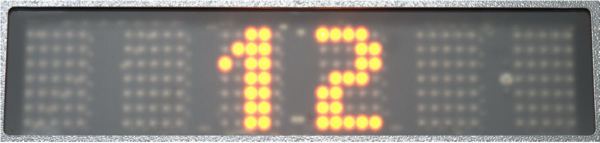
Figure 2: Magnet groups 1 and 2 pre-selected
Display of warning and danger alarms
InfoPick makes it possible to differentiate between warning and danger alarms.
Warning alarms make the operator aware at an early stage of any abnormal conditions. The danger symbol together with an audible alarm indicates a safety-related fault.
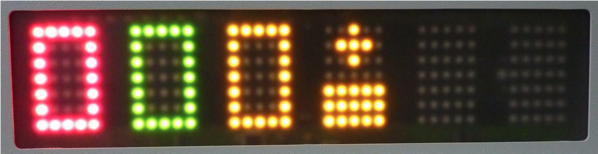
Figure 3: InfoPick displays a warning alarm
System locks
When any safety-related faults exist, system locks prevent the magnets from being switched on.
The system locks are indicated by a red key and explained by further symbols.
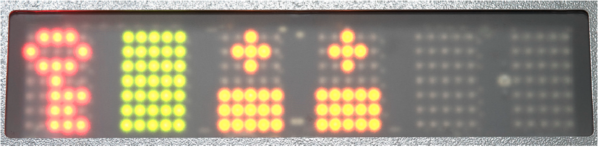
Figure 4: System lock display; magnets supplied by back-up battery
Diagnostic information
InfoPick makes it possible to access diagnostic information via wireless remote control.
Such information is identified by a red spanner symbol. The information itself is visualised as a code. The meaning of the code can then found in a separate code list document.
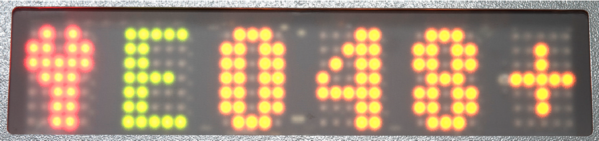
Figure 5: InfoPick displays an error code
One InfoPick display module can show the status of up to four individual magnet groups.
Systems with more than four magnet groups require a second display module in order to show the status of imagnet groups 5 to 8. Only the yellow indicator elements get used on the second display.
Further information on the InfoPick™ display module is available on request - please contact us!

